FAQ’s
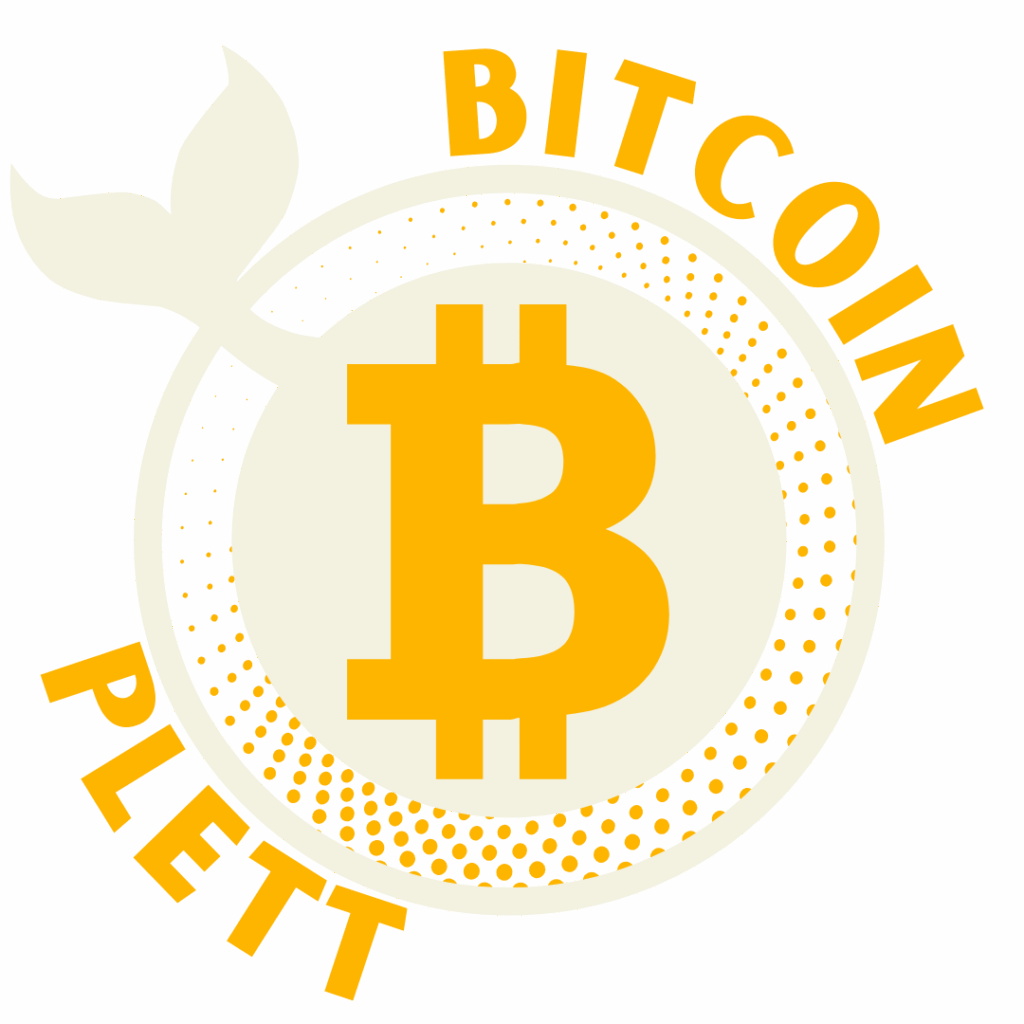
Frequently asked Questions
We get loads of great questions about Bitcoin, and we do our best to answer the most common ones right here on this page. If there’s something you’re wondering about that we haven’t covered yet—just ask!
Because let’s be honest—if you’re asking it, someone else is probably thinking it too.
A: Because spending Bitcoin is how we fix the money — and fix the system. A circular Bitcoin economy is one where people earn, save, and spend in Bitcoin — without needing banks, middlemen, or unstable government currencies.
In South Africa (and many parts of the world), the value of our money is constantly being eroded by inflation, high fees, corruption, and economic gatekeeping. A circular Bitcoin economy gives us a real alternative:
- No middlemen skimming off the top
- No inflation stealing your hard-earned value
- No reliance on failing systems
When we spend Bitcoin locally — and businesses accept it — we keep wealth within our community, empower entrepreneurs, and break free from the financial chains that hold so many people back.
It’s not just about convenience — it’s about sovereignty, freedom, and building something better together. Every transaction is a vote for the world we want to live in. You’re part of building a Bitcoin town — that’s something to brag about.
A: It’s easier than you think! Here’s how you can make a real difference:
- Spend your sats locally – Use Bitcoin at shops, markets, and vendors that accept it. Every sat spent helps strengthen the circular economy.
- Encourage others to accept Bitcoin – Know a business owner? Help them get started with a wallet and show them how easy it is. Ask any shop you visit if they accept Bitcoin as payment. Plant the seed.
- Tip in Bitcoin – Reward great service with sats. It’s a fun way to introduce people to Bitcoin and spread adoption.
- Learn and share – The more you understand Bitcoin, the more you can help others. Come to meetups, ask questions, and share what you learn.
- Keep it local – Try to keep your Bitcoin moving in the community instead of cashing out to rand. The more we keep value circulating, the stronger we become.
You don’t need to be a tech expert to be part of the movement. You just need to show up, spend, and share. Together, we’re building something powerful — one sat at a time.
A: It’s simple and only takes a few minutes! Just go to btcmap.org, zoom in to your location, and click “Add Place”. You’ll need to enter your business name, address, website (if you have one), and confirm that you accept Bitcoin. You can also upload a photo or logo to make your listing pop!
Need help? We’ve made a short video tutorial to walk you through it step by step:
Watch the BTC Map Tutorial
If you’d prefer a helping hand, one of our volunteers will happily do it with you—just get in touch!
A: Installing the Blink wallet is quick and easy—it’s one of the most user-friendly Bitcoin wallets out there, perfect for both beginners and businesses.
Download the app
Search for “Blink Bitcoin Wallet” on the App Store or Google Play Store, or go to www.blink.sv for direct links.
Install and open
Once installed, open the app and follow the prompts to set up your new wallet.
Write down your backup phrase!
You’ll be given a 12-word recovery phrase. This is super important—it’s the only way to recover your funds if you lose your phone. Write it down and store it somewhere safe (not on your phone or computer).
Start using it
That’s it! You can now send and receive Bitcoin using the Lightning Network—fast and with almost no fees. Perfect for everyday use.
- Sign up & deposit ZAR
Create an account on Cape Crypto and verify yourself. Deposit funds via bank transfer. - Buy Bitcoin
Choose “Instant Buy” and select Lightning delivery for fast, low-cost BTC. - In Blink, generate a Lightning receive invoice
Tap Receive → Lightning, then copy the invoice or use your Lightning Address (e.g., you@blink.sv). - Withdraw via Lightning on Cape Crypto
Paste the Blink invoice/address under “Withdraw → Lightning” and send. You’ll get your sats in Blink within seconds! - Spend, hold, or convert
Once you receive sats in Blink, you can convert to Stablesats to lock in value, spend locally, or save for later.
Watch this tutorial for a step-by step guide.
🔸 Option 1: Use a Bitcoin wallet
Most Bitcoin wallets (like Blink) generate a QR code automatically when you enter an amount to receive.
- Open your wallet
- Tap Receive
- Enter the amount (in ZAR or sats)
- Show the QR code to your customer
- They scan it and send—done!
🔸 Option 2: Use a Point-of-Sale App (like Blink POS)
Want something a little more professional for your shop counter? The Blink Point of Sale tool is perfect for this.
- Go to pay.blink.sv on your browser
- Set up your store name and currency
- Add it to your home screen (like an app)
- Enter the amount at checkout and it generates a QR code instantly
Steps to get your printable QR code:
- Open the Blink Wallet app
- Tap the menu icon (three stripes) in the top-left corner
- Tap “Printable Static QR Code” under “Ways to get paid”
- Choose to Download or Print your QR code.
You can now frame it, laminate it, or pop it in a card holder so customers can scan and pay you in Bitcoin with ease!
This QR code is static, which means it uses the same address every time and doesn’t auto-fill the amount. You’ll need to tell the customer how much to pay—or use the Blink POS tool for dynamic invoices.
A: If you’re both using Blink and scanned the QR code from the vendor’s phone, a mismatch can happen if the Bitcoin price changes slightly between invoice generation and payment—or if the vendor used the regular “Receive” option instead of the POS tool, which locks the amount.
To avoid this, we recommend vendors use Blink’s built-in POS feature to generate invoices that fix the amount at the time of sale. That way, what you see is what they get!
